diamaunt wrote:well, that's puzzling, it indicates that ntpd had died.
Since it's happening on two Chumbys connected to the same wireless, it seems more clear that this is an issue on the ISP or the router rather than a Chumby problem.
Odd that the two times were perfectly in sync and stayed correct up until a week or so ago, so there must have been a change somewhere else. I also connected a Apple TV around the same time, but that stays in "sleep" mode most of the time. I'll try disconnecting that as a test, but I don't expect that to be the cause.
Anyway, thanks to diamaunt, sweh, nathanm, Christian, and Duane for helping with suggestions! I'll report back if/when I discover anything new!
-- Marc
May 30, 2014 @ 11:33 AM
Marc SilvermanNew York CitySilverMarc.com |
Chumbian.comMY POWER TEAM: Macintosh, iPhone, Chumby, Geocaching, WheresGeorge.

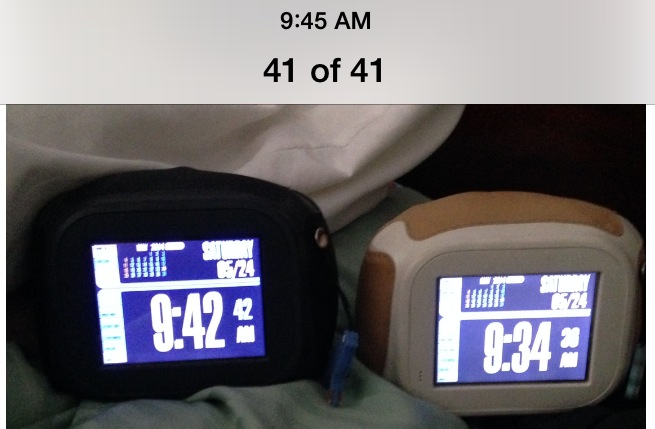
 Blue Buddy
Blue Buddy